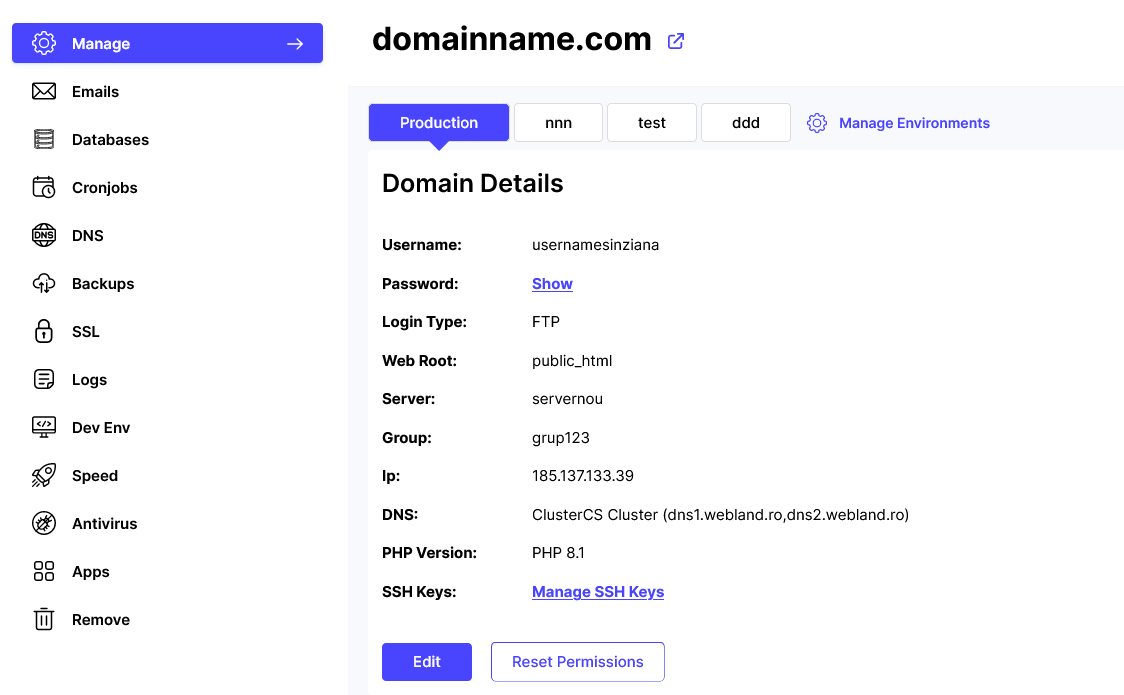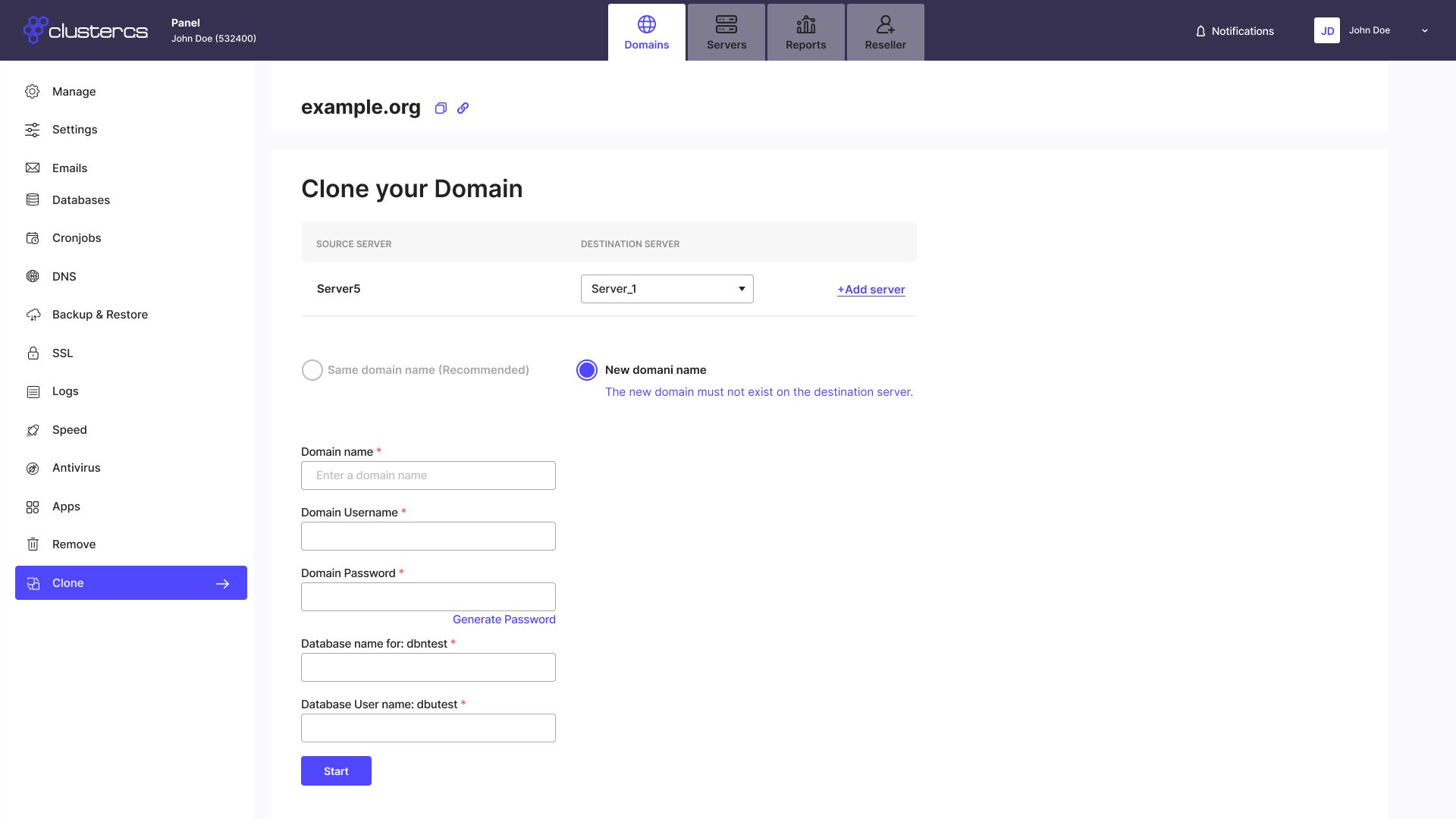Save time and avoid risks by creating development environments where changes are made,
tested and then migrated to Production!
Our powerful feature for DevOps called Development Environments (Dev Env) removes the time-consuming action of creating another version of your domain for testing, CMS version updates, plug-in updates or any other code changes that might be necessary.
A development environment is a separate instance of your website’s code and database. A ClusterCS domain comes by default with a single “Production” environment which is the live website / app visitors see.
Multiple development environments can be additionally created so that new features, bug fixes or optimizations can be developed and tested/QA’d behind the scenes and pushed to Production only when the proper checks have been implemented.