How to Deploy a Single Server or Multi-Node Cluster in Minutes
START - Create an Account
Select a Cluster Template
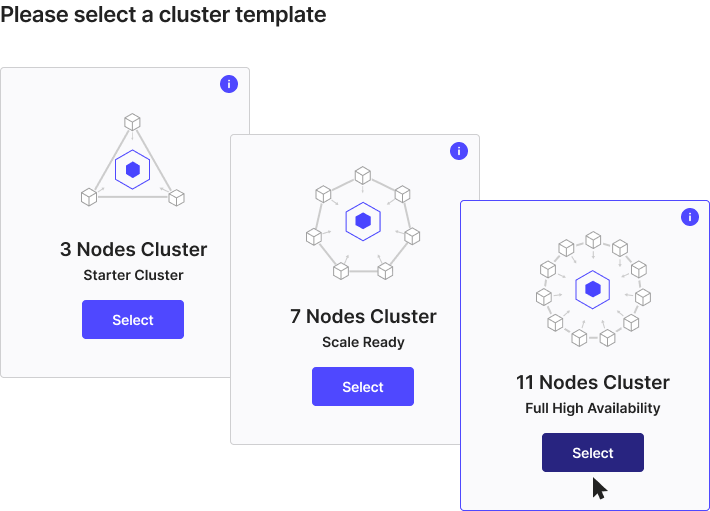
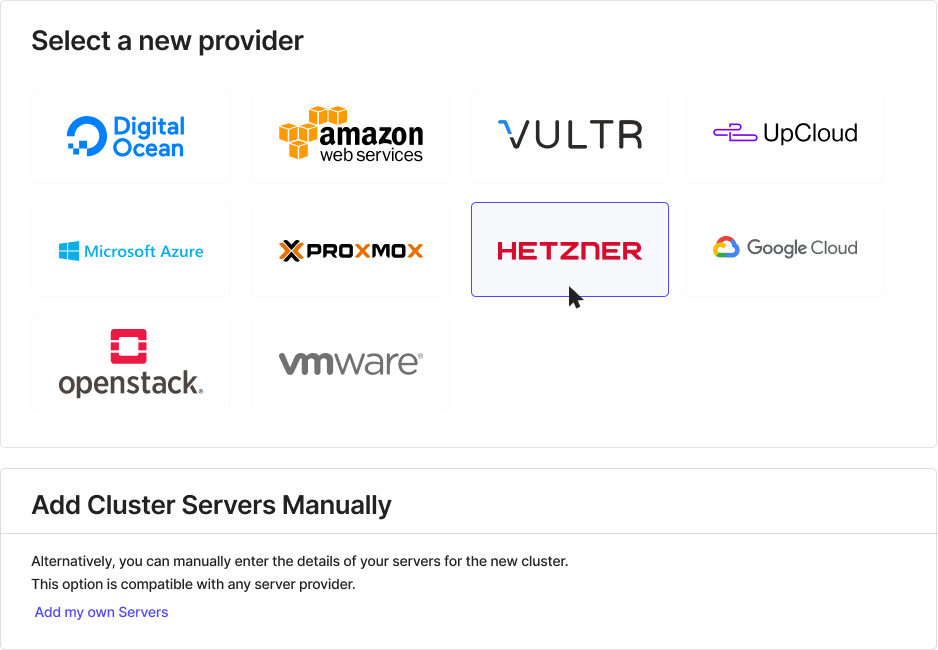
Choose your Server Provider
Adding your servers to ClusterCS is quick and effortless. Use our cloud provider integrations to deploy and manage hundreds of cluster nodes in just minutes, or opt for any hosting provider of your choice – we’re fully flexible and provider-agnostic to suit your needs
Adjust Server Resources
If you’ve chosen integration with a cloud provider or server virtualization solution, this step lets you fine-tune resources for each layer of your cluster – load balancers, workers, databases, or storage. Allocating resources based on the role of each node ensures optimal performance. You can also adjust the number of nodes in your configuration to scale up power and handle more demanding workloads, giving you full control over your cluster setup.
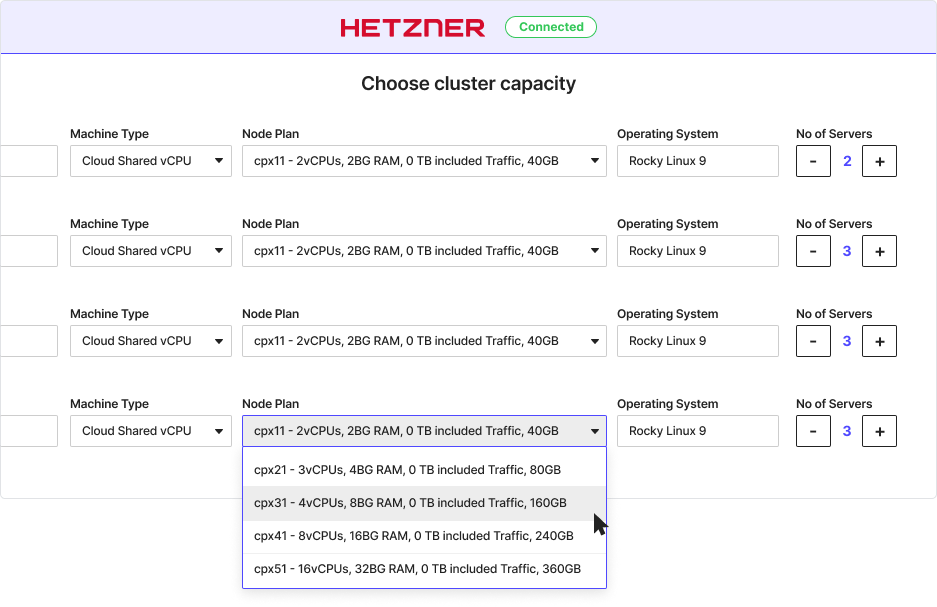
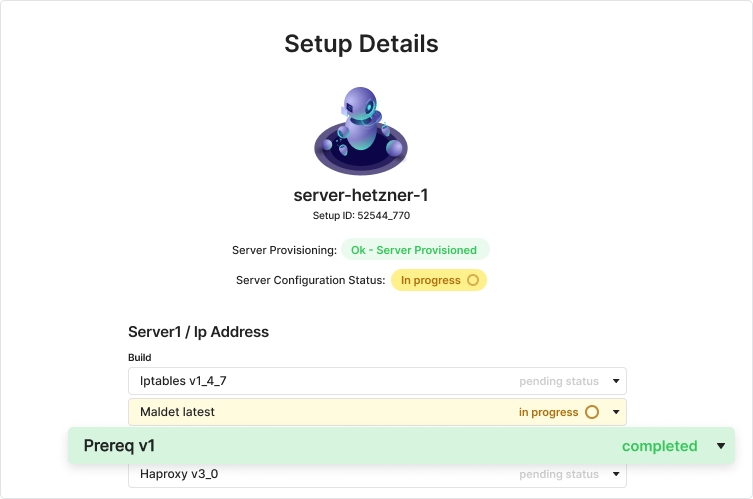
Just Run your Setup
In this final step, after reviewing the costs for ClusterCS and the estimated server provider costs, we’ll provision the servers (if a cloud integration is used) and configure the required services – such as the web server, PHP, Galera Cluster, and more. Once the setup is complete, you can easily add websites using our App Installer or manually migrate them with our Website Migration Guide.