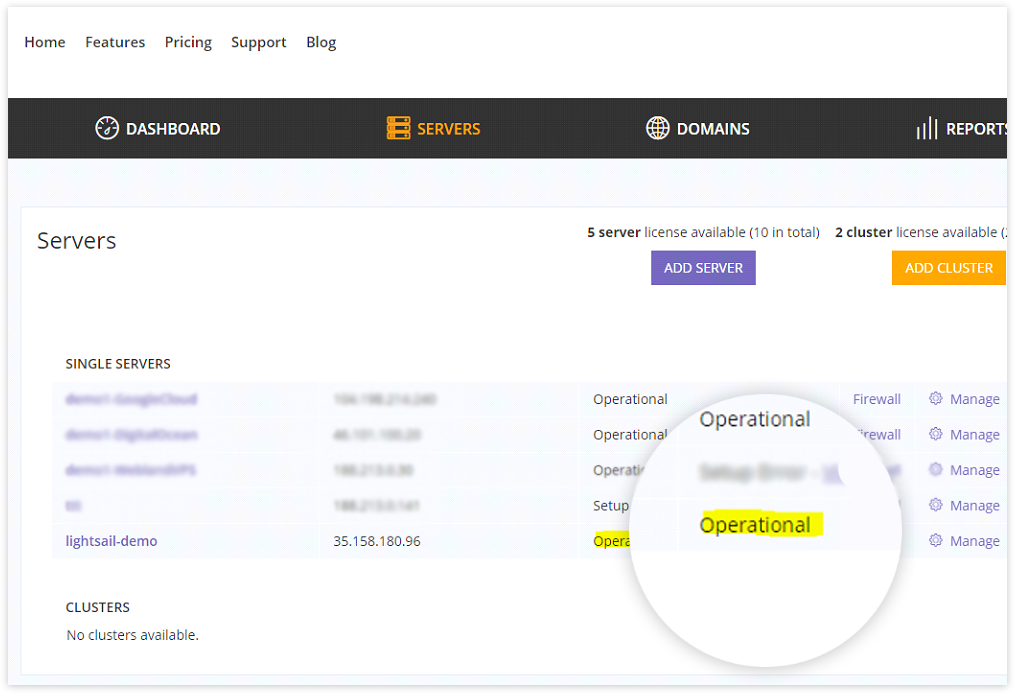Lightsail & ClusterCS
How to setup and manage Lightsail VPS with ClusterCS
Adding a new Lightsail instance to ClusterCS is very easy and can be done following the steps below.
STEP 1. Create a new LightSail instance from AWS console
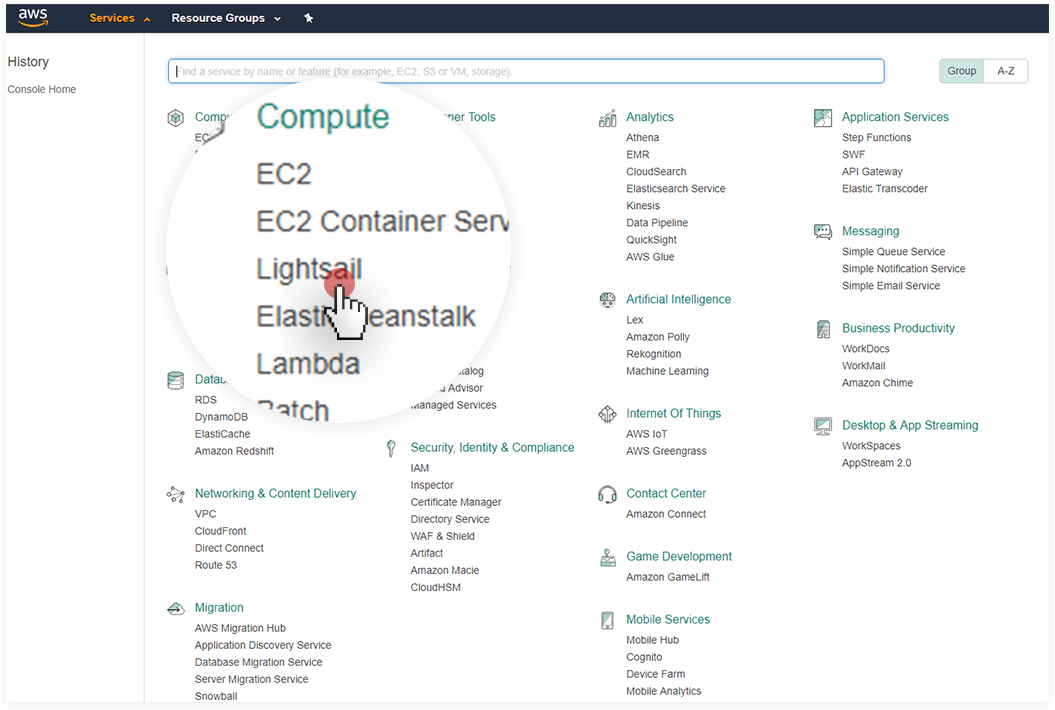
STEP 2. Navigate to your Account page
SSH KEY so you can download the PEM key
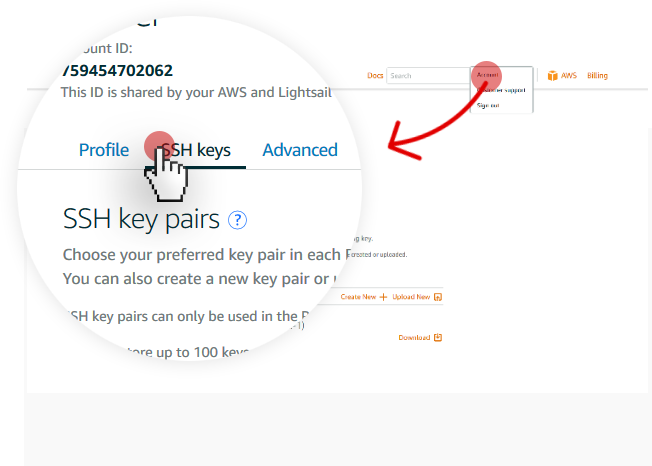
STEP 3. Download the PEM key
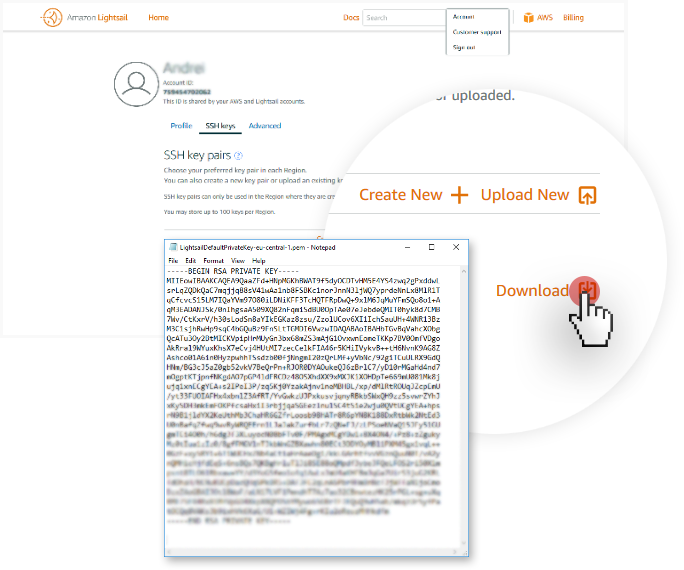
STEP 4. Copy the IP and User-name and paste them as in the screen from the next step
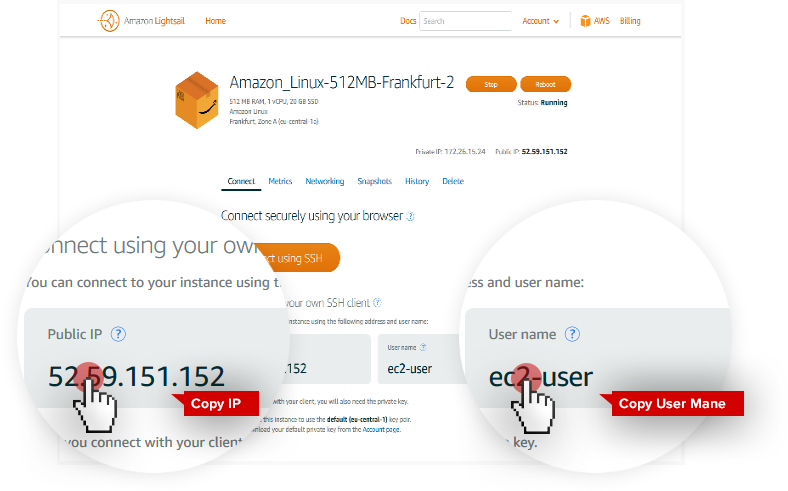
STEP 5. Login into ClusterCS and then click on Control Panel
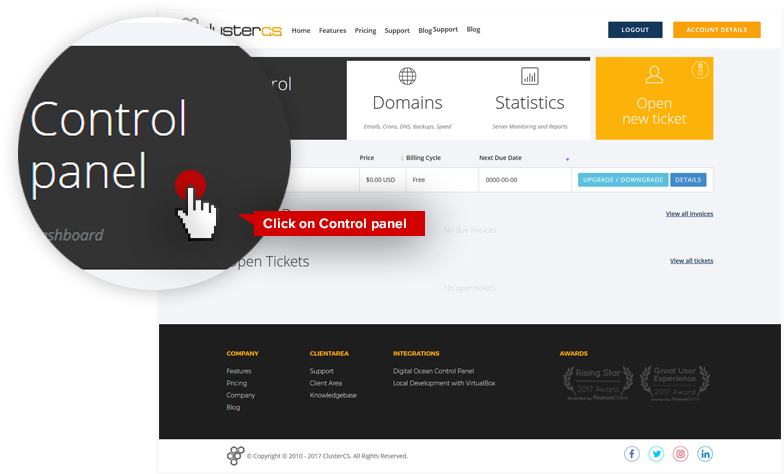
STEP 6. Click Servers > Add Server and enter the info requested as in the screen bellow
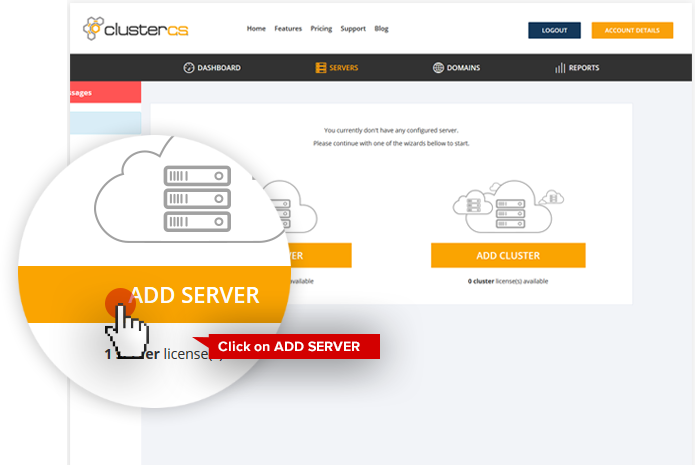
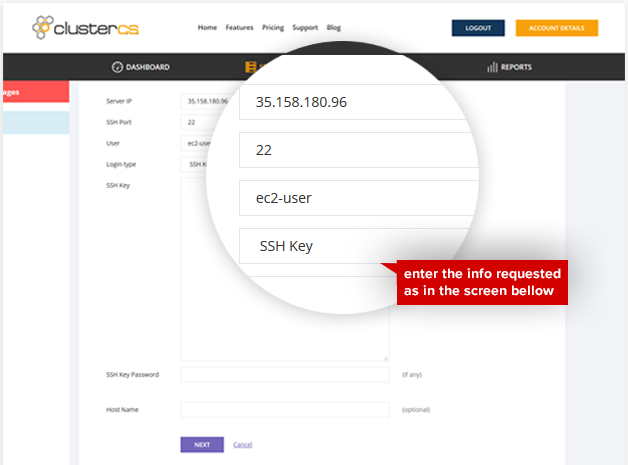
STEP 7. Open PEM file and copy and paste the SSH private key
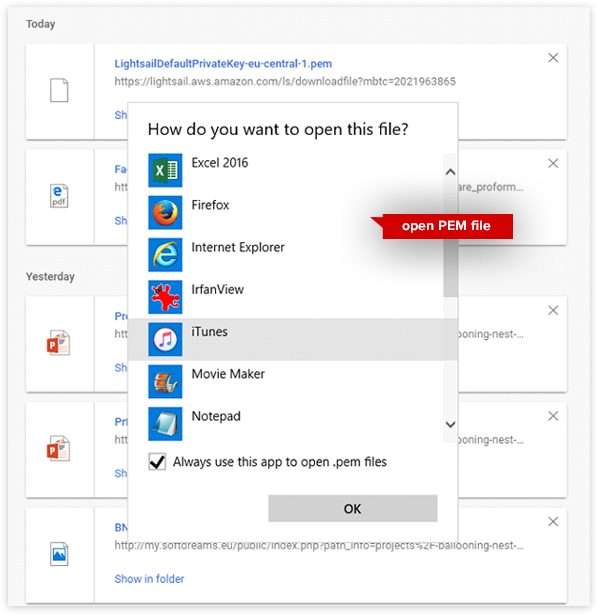
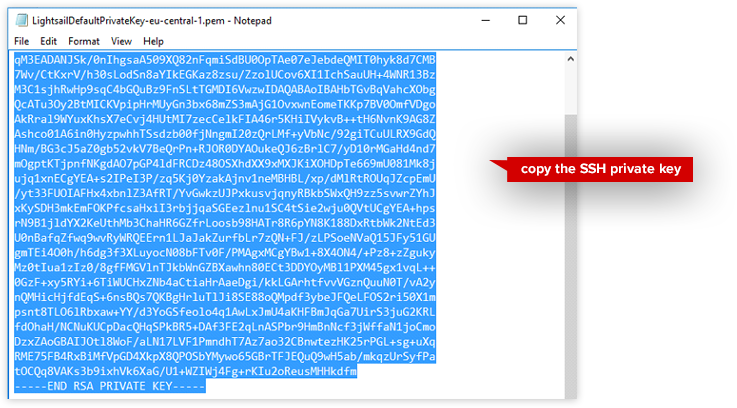
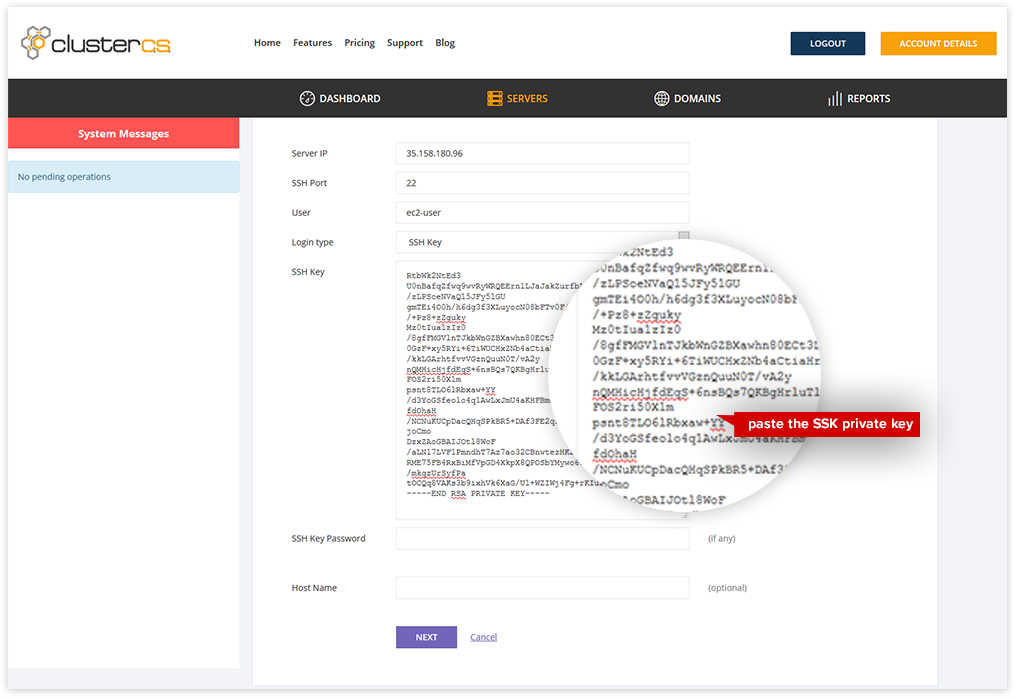
STEP 8. Wait a few seconds. If everything went well you should see a screen like this and then click “Continue Setup”
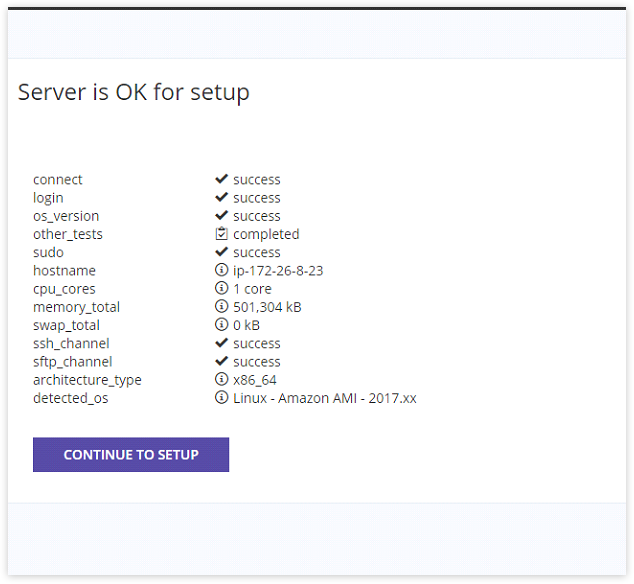
The setup process will run in the background.
The server will be operational when you will see a screen like this: