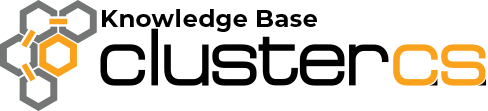Set up Cronjobs
If you want something done at a certain time, you probably want a cronjob for it.
ClusterCS offers a simple way to manage your cronjobs. First thing to do is to navigate to the Cronjob tab on your domain and Add a cronjob:
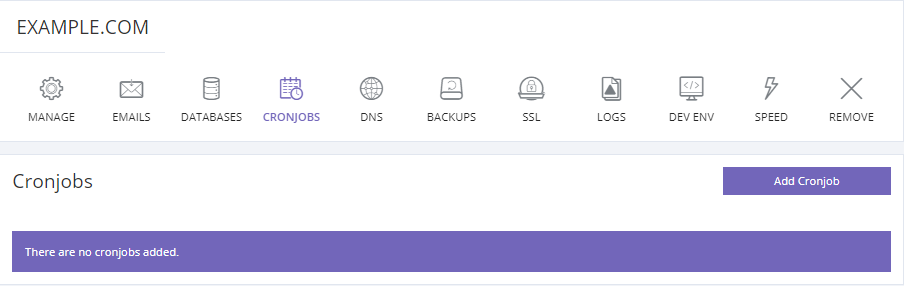
Our Control Panel offers predefined times at which you might want to execute the command, or you can set yourself a Custom time:
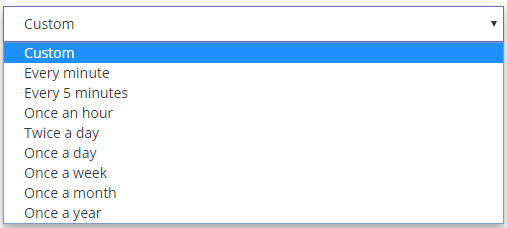
If you chose Custom, some important things to remember:
- * – means every possible number for that position. For example * in all the fields means the cron will be executed every minute
- You can set multiple numbers in a field. For example, if I want a cron to be executed at minutes 36 and 49, I would have 36,49 in the minute tab
- You can also set ranges. 12-23 in the hour tab means every hour between 12:00 and 23:00
- Dividers can be used as well, if you want a cron to be used every X minutes/hours/days/months. */30 in the minute tab will execute the cron every 30 minutes.
The command in a cron can be anything, from simple commands to paths to scrips or even to send emails.
Here is a sample Cron, that executes a shell script every 6 hours:
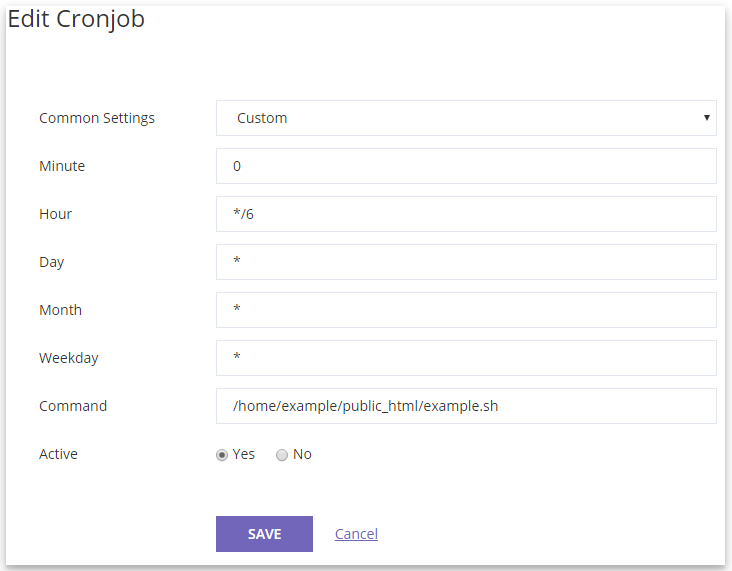
After you successfully added a cron, you should see it in the Cronjobs tab, from where you can edit or deactivate it:
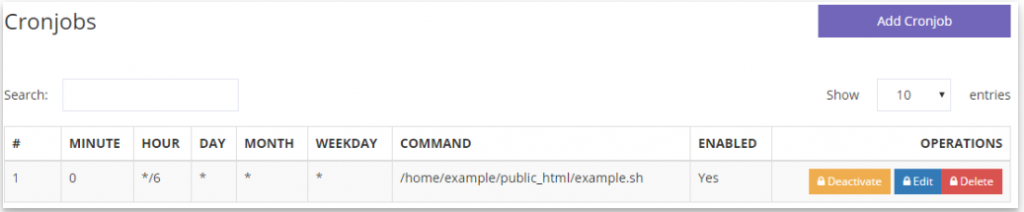
Now you should be ready to create your own cronjobs to suit your needs!