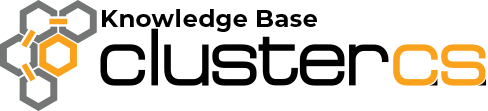Re-enabling SSH Access
ClusterCS implicitly blocks external SSH access after a successfull setup.
In order to re-enable SSH access you can modify the server rules reading the following KB article.
We recommend you specifying a Source IP in order to limit the possibility of unwanted access, if the Source IP is left on “any”, the server can be accessed from anywhere in the world.
You can follow the example below to allow the SSH port (22) to only be reachable from your IP address:
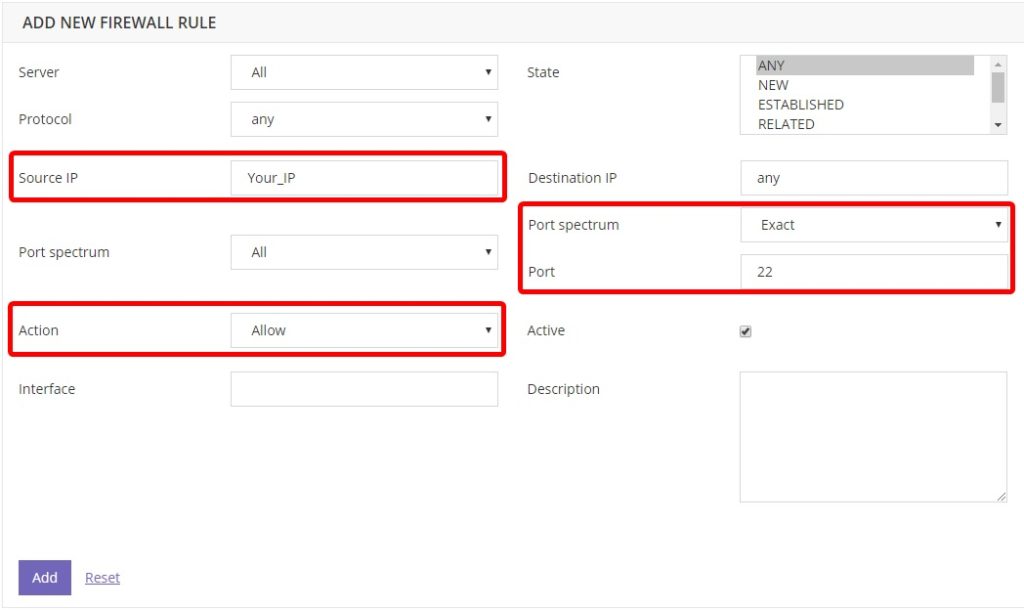
Beware, if you are not having a static IP and your IP changes (dynamic), you will need to update the rule with your current IP every time, otherwise, your SSH access will be denied.